What ‘Bobby’ Didn’t Tell You - 2
Oregon Institute on Development and Disability
Oregon Health & Science University [OHSU]
-
•The use of dashes or bullets can be very annoying to users of a screen reader, especially with a lengthy list, because the reader will repeat the word “bullet.” The other challenge occurs when using a dash used as a bullet in a lengthy pull-down menu, as keyboard shortcuts will allow users to go directly to the letter they are looking for by keying that letter. If a dash is in front of the word, the alphabetical shortcut will not work.
-
•The naming of spacer images is required for Bobby certification, but remains a challenge, as there are many who feel that it is unnecessary and the repetition of the word “spacer” can be annoying.
-
•Use brief alt tags that are descriptive and intuitive. Be sure they are accurate. Provide enough information to make the word “image” unnecessary.
-
•Links should be descriptive of their destination or purpose. Avoid links that say “Click Here”.
-
•Appropriate use of color contrast and neutral colors that create a schema, that is visually appealing, and is intuitive for individuals with low vision. Consider investigating “Web Approved Colors.”
-
•Don’t rely on visual design elements to convey meaning. (e.g. use of colored text or different size to represent items.)
-
•Design for the lowest resolution. Not everyone has full spectrum capability.
-
•Screen readers give easy options for navigating frames. Add titles to frames. Provide the option of “No Frames”.
-
•Tables are more challenging for screen readers. Apply correct table markup for proper table layout and structure.
-
•Provide alternate content and formats of information (e.g. captioning and transcripts of audio and video information, dynamic JavaScript).
-
•Make navigation scheme consistent. Use simplest layout scheme possible.
-
•Make sure templates are keyboard-accessible.
-
•All forms should have a “submit” button so that non-mouse users can activate them. Apply correct form markup.



Page 36 of 42
Bobby was a comprehensive web accessibility tool designed to increase the accessibility of a website. Bobby tested webpages using guidelines established by the World Wide Web Consortium (W3C) Web Access Initiative (WAI), and Section 508 guidelines from the Architectural and Transportation Barriers Compliance Board (Access Board).
The original Bobby was a free online tool which launched in 1995 and became well known for the use of the Bobby Approved icon that website authors could use to indicate they successfully passed the Bobby online test.
The slightly-dated article to the right was prepared by the Oregon Institute on Development and Disability at Oregon Health & Science University [OHSU] in 2002 and provides additional insights.
Currently, WAVE provides a Web Accessibility Evaluation Tool at wave.webaim.org free of charge and in several browser-compatible versions.
Accessible website considerations
Next page
Previous page