People who are blind or have limited sight
Summary – The predominance of accessibility guidelines is focused on mobility impairments. Hikers who are blind will have different concerns and needs from wheelchair users. Therefore, be descriptive; describe trail features and their surroundings, especially obstacles and hazards. Make graphic materials comprehensible.
Description – Hikers who are blind rely on various techniques to orient themselves, generally referred to as wayfinding. Wayfinding encompasses all of the ways in which people and animals orient themselves in physical space and navigate from place to place.
For people who are blind, a common method of wayfinding relies on using a “long cane” to locate the edge of a trail and to identify obstacles. Therefore, describing the quality of the path and identifying prominent landmarks is extremely beneficial. Other considerations that may benefit the hiker who is blind, include sensory experiences such as sound, shade or sun, and even smell.
People who are blind are quick to point out that they are good at wayfinding – just remove the obstacles, we can figure out the rest... – but anxious about obstacles that are outside the sweep zone of the cane, and other hazards, such as twigs and branches.
Examples
-
•Consider implications of trail use for people with low vision or who are blind. How does one find a trailhead or a major intersection?
-
•Explain what is the nature and condition of the trail edge and what is done to maintain the edges.
-
•Explain what is the policy about service animals.
-
•What is the likelihood to find obstacles and/or branches that hang over the path. What is done to prevent those problems?
-
•Provide information on the website and printed materials about the availability [or lack] of tactile maps or audio descriptions.
-
•On published materials, don’t rely on color alone to identify accessible features – use shapes, as well. See the Symbols page.
-
•Many people who are blind rely on reader programs on a personal computer that are capable of reading text, but not graphic images. When designing a webpage make sure that graphics are identified with a caption or other explanation.
-
•See Section 3, More topics, for information about wayfinding, accessible website considerations and how a reader works.


Page 17 of 42

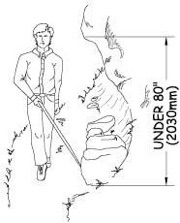
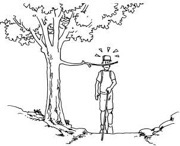
Using a cane to negotiate a path and identify obstacles.
Branches across a path can be hazardous.

Definition of edges is essential for people who are blind.
Next page
Previous page