Site photos
Summary – Generic trail descriptions are not as beneficial to people with disabilities as actual images of what can be expected. As shown in the examples, the photos should depict both the character and amenities of the trail and the worst-case conditions, to help the potential user to determine if the trail is suitable, or not.
Description – Site photos should reflect the overall character, unique areas and the difficult sections of the trail. Site photos need to be accompanied by a caption informing the user of what is presented in the photo, otherwise computer reading programs, for people who are blind, will simply call out “image”.
Importance/Purpose – Choosing the right photo can increase public interest and use of the trail. Selecting photos that reflect the character and unique features of the trail lets users know what kind of experience they can expect. Photos depicting the difficult sections of the trail will let users know if the trail is suitable for their use. Marking locations on the trail map where the photos were taken can also enhance interest in the trail.
Examples
-
•Photos of accessible features of the trail.
-
•Photos depicting overall character of the trail.
-
•Photos of the trailhead and destination.
-
•Photos of unique features of the trail.
-
•Photos highlighting difficult sections of the trail.
-
•Photos depicting accessibility concerns along the trail, such as the transition from trail to bridge, will confirm for the user whether the trail meets their ability levels.


Page 11 of 42





Photos 1 through 6
Here we have attached 6 random photos that demonstrate what site photos might try to convey

Next page
Previous page